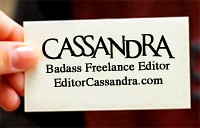I use my Kindle everyday. This is no secret. I’ve facebooked, tweeted, and posted my love for the Kindle.
I consider myself tech-ish savvy. I’m not a geek (a badge I’d wear with honor, mind you), but I know a few who point me in the right directions. And, so, because I’m awesome, I’m going to point you to some very awesome Kindle sites that will make it even harder to pry the Kindle from your grip.
Instapaper
I use Google Reader a lot. It’s how I get my tech fix and find all of these nifty things, it’s how I keep up with gossip from Jezebel (don’t judge me!), and how I know when a friend posts to their personal blog.
With Instapaper, I can use the spacebar to flip through all that content (and it becomes quite a bit–maybe I’ll share my favorite RSS feeds with you one day) and when I find something I think I’ll want to read, I just use the “Read Later” button that sits on my bookmark toolbar. It saves and when Instapaper sends me my document, it’s all there.
Pros:
- It sends to your free Kindle address (which only works if you have a Kindle 3). What this means is you will download it via your wi-fi, as opposed to Whispernet. My Kindle does not make use of Whispernet, but I understand Amazon will begin (or has already) charging for those downloads. I’m fine with waiting for my Instapaper document to download at home (or wherever I can get wi-fi) and then it’s there when I choose to read it.
- It will send up to 20 articles and you can use your 5-way button to go to the next article if you decide it’s not something you want to read.
Cons:
- It only sends 20. I think (correct me if I’m wrong, peeps). This is easily manageable by going to the Instapaper site and requesting it be sent right away (as opposed to it’s daily, or weekly, deliver time). That said, after counting “Read Later” clicks in my head and heading there at 20 and hitting send, it could be better. Say, if it just sent new content (as opposed to sometimes getting halfway through the document only to find stuff I’ve already read) and sent all the new content.
- It does not pull feeds for you. But that’s okay, because something else does.
Make It Work:
Get the Instapaper bookmarklet on the Extras page.
Go to Manage My Kindle, under the Account tab, to set up use with Kindle. (There are several steps. Don’t be like me, read halfway through, then wonder why it isn’t working.)
Kindlefeeder
Once I started using Instapaper, I started seeing trends. Some feeds, I sent every article to my Kindle. I actually found the link for Kindlefeeder on the Instapaper site since they don’t pull feeds.
Pros:
- Perfect if you’d rather read your favorite sites on your Kindle.
- They come in one document and you can order them anyway you choose on the Kindlefeeder site.
Cons:
- You only get 12 feeds free. After that, you need a premium service. This has caused me to be really picky about who I let on my Kindlefeeder list. It’s like that episode of Seinfeld, when they discontinue Elaine’s birth control of choice and she’s trying to decide not if a man is sex-worthy, but is he sponge-worthy.
- I use the basic formatting and haven’t seen what it looks like otherwise, but you can’t use any buttons on your Kindle to move through sections, other than the one that turns the page.
- It will not send to your free Kindle address. It will, however, let you send the document to your email and you can forward it on to your free address. Other choices include sending wirelessly to your Kindle (not free!) or emailing a downloadable file which you can transfer to your Kindle with the cable.
I’ve considered a premium account, because I really enjoy this application. You can even trigger a feed pull and automatically send it to your Kindle from the Kindle with this option. But, that would probably be delivered wirelessly which I’d have to pay for, they say.
Your feeds will be packaged and delivered wirelessly to your Kindle. Make sure to turn your Kindle’s WiFi switch on. Note that Amazon imposes a per delivery surchage on this wireless delivery option.
Make It Work:
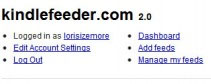
Add feeds-Self explanatory, I think.
Manage my feeds-Delete or rearrange the order of your feeds.
Dashboard-Where the magic happens.
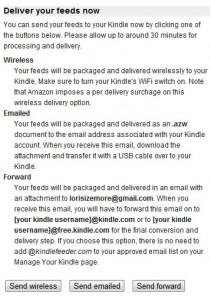
I just visit the site every day or two, click send forward, and wait for it to appear in my gmail. When it does, I clear out the body (not making the document blank seemed to cause Kindle delivery to be hit or miss) and forward it to my Kindle free address.
Send to Kindle Chrome Extension
Want to hear something a little sad? This extension is why I finally gave in and switched from Firefox to Chrome. My Kindle owns me, people.
Anyway, get the extension here.
Pros:
- Send almost* any article, blog post, I guess whatever your e-reading heart desires straight to your Kindle.
- If you have the Kindle 3, you can use your free Kindle address.
- They format nicely and include a link to the original at the end of the document.
- Um, it’s awesome?
Cons:
- If you are anything like me, and you’re licking up the links people tweet, you can end up with several documents to read.
- *Sometimes the extension tells me it couldn’t send the content. Sometimes, if I refresh, it does. Sometimes, not. Not sure what that’s about.
And that’s about it for bad things. Lots to read and, on the rare occasion, it doesn’t work.
Make it Work:
I’m not even going to attempt to explain how to install a chrome extensions. Others have done it far better already.
The extension itself is easy to setup and can be changed at anytime by right clicking on it (it’s an orange box with a K inside) and going to options.
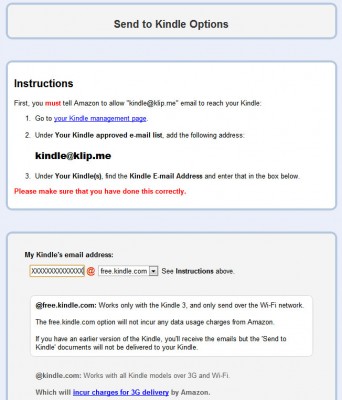
-
And that’s it from me. If you’ll excuse me, I’m heading to surgery to have my Kindle removed from my hand.
Related posts:
- You Can LOAN Kindle Books? Yes, apparently, you can LOAN your Kindle ebooks. At least, some of them. I find this awesome because it allows you to say, “Hey, I...
- Giving In to “The Man” I give up. I can’t fight this feeling anymore. I want a kindle! You can pick out a book and buy it, for a lesser...
- Awesome Free Things Surprising things you can get for free. Like your credit report (no seriously!) and a savings account and… well, just read the article. Very cool....
- Ink Diva Writing Don’t miss another post from my Writing blog: You Could Win a Free Professional Book Edit 3/19 What About the Query? 3/16 On Agents, Failure,...
- Reading, Breathing, Sleeping. The Necessities. Yes, I write romance, and I’d never (until this past December) read a Jane Austen book. Any. At all. Yes, I was ashamed of this...